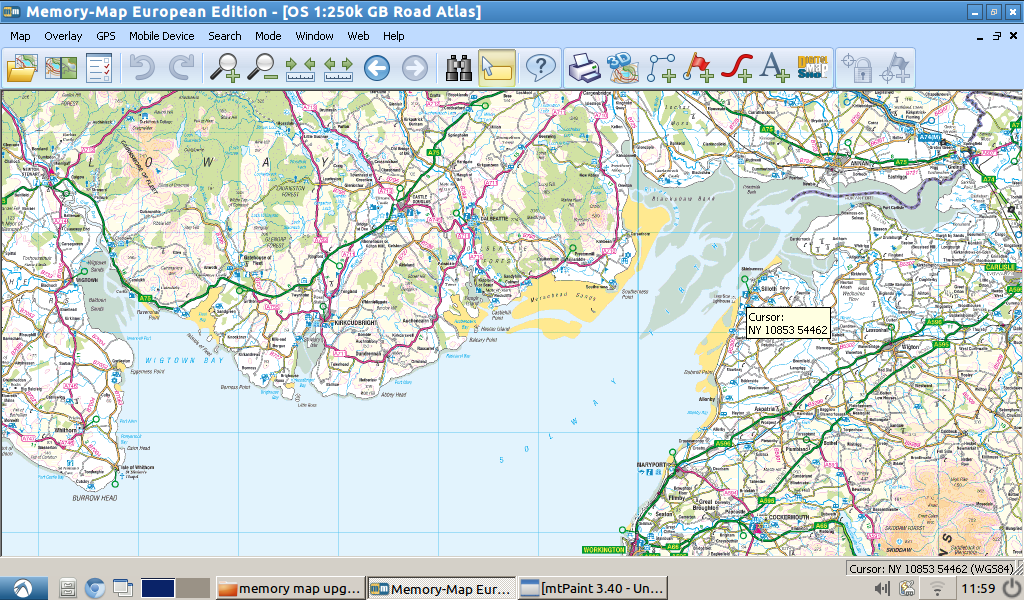I have posted an article on the Octagon website describing how we are taking old laptops and installing a version of Linux to them to make them useful again – read more here.
The notebook I have changed over to Linux is one that I use for work but I also take it with me on trips away – mainly for watching videos on, but it does occasionally come in useful for work if I cannot do the particular task on my iPhone.

One program that I would like to have access to when away is Memory Map – so I can plan and review routes on a larger screen, compared to doing it on my iPhone – however when Windows XP was installed on the Acer notebook there was not enough drive space left to install the software to.
Lunbuntu includes WINE, a program that allows Windows programs to be installed and run under Linux, so I thought I would try installing and licensing Memory Map.
Memory Map running using WINE on a Lunbuntu netbook
It was a success, as you can see from the screenshot above. I have installed the most of the maps for the software on a memory card that is left in the netbook at all times. I store my routes and points of interest in my DropBox account so I can access them from my iPhone – read more here – I can access the same files using Chromium on the netbook.