Apricot PCs
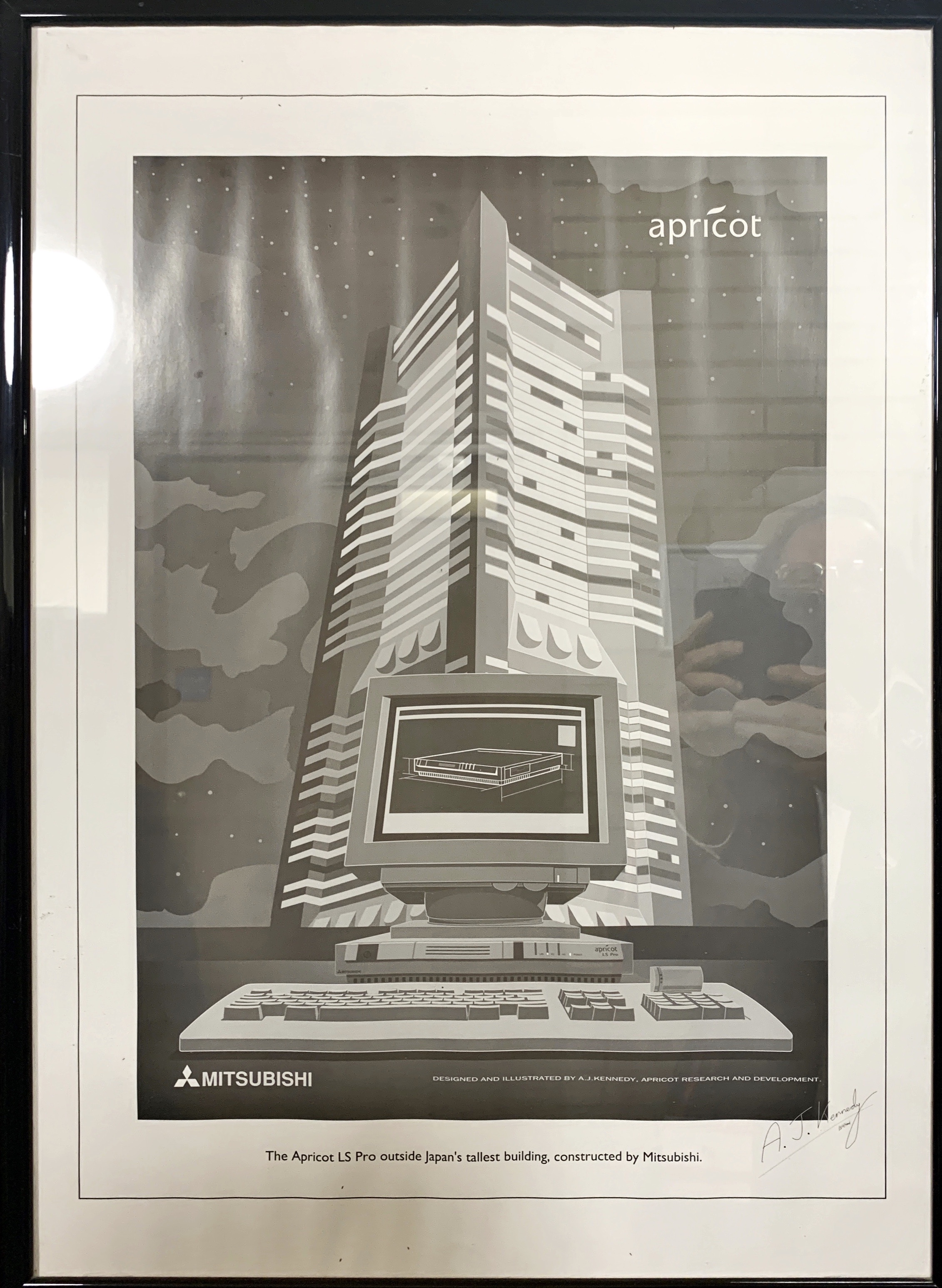
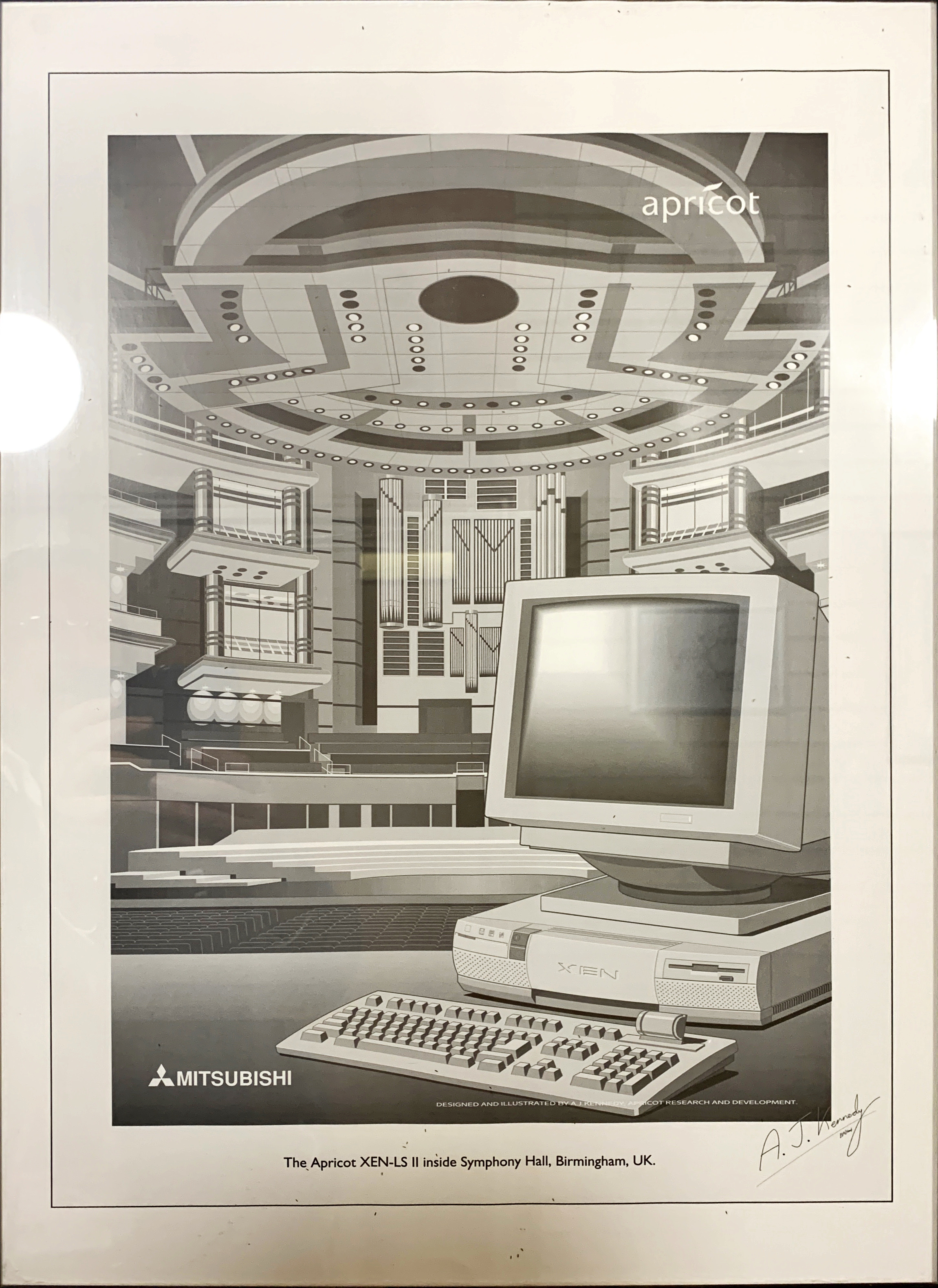
We cannot do it but watch this YouTube video and you may decide then to ship you phone to the USA.
If you work in IT and want to be amused by Apple’s community support – watch this one.
Water damaged iPhone – recover photos Read More »
I loaded iOS 10 onto my iPhone 6S last night and here are my initial impressions:
One bad thing is that I cannot put iOS 10 on my iPod Touch. So some time in the future when Apple moves on and Microsoft stops support for iOS 9, OneNote may stop working on that device. I carry the iPod for iBooks and music, but I often use the pocket sized device as a second screen when I am working in my phone and if OneNote, in particular, will not sync correctly then I will have to change the device.
Overall I like the design idea that things should be bold, clear, clean and well spaced, I hate the ideas of “skeuomorphism” and was so pleased when Apple gave it up. When I am on my phone I want a clean interface that I can use quickly so I like this upgrade.
As ever a new iOS is only really a shuffling of the chairs when it is put on an older device and there will always be those older devices that are left behind. The geek in me says that software features and security move beyond older hardware. The business person says it is impossible to support too many older devices. The cynic in me says it is a marketing ploy to sell more devices. What is “old”? Production of 5th generation iPod Touch devices stopped in July 2015 – that is not old.
Apple iOS 10 – a full description
Update
Our friends at Basic Business Services replied to my Tweet about this blog post:
So I have set up the Home button to my preferences and deleted all the stock apps I could – I never thought to try just deleting them as in previous versions they would not delete!
Thanks again to Basic.
iOS 10, more Apple apps I do not want and what is old? @OctagonT Updated Read More »
Today I have been finishing off an article for the Octagon Technology blog. Kamila said she is going to publish it later this week.
OneNote article for Octagon Technology @OctagonT Read More »
If I can get this new phone set up tonight, this will be the last “photo of the day” taken on the iPhone 5.
The challenge is that I am away for a couple of days on a course in Bath and I only have my Windows 10 tablet with me. I have installed iTunes on it and my iTunes database is on a removable hard drive. My problem may be that I have a single USB port on a dongle for the tablet and things will have to work with a USB hub I have packed.
If things do not work out then this will be the last but one photo taken on my iPhone 5!
Something new… @OctagonT Read More »