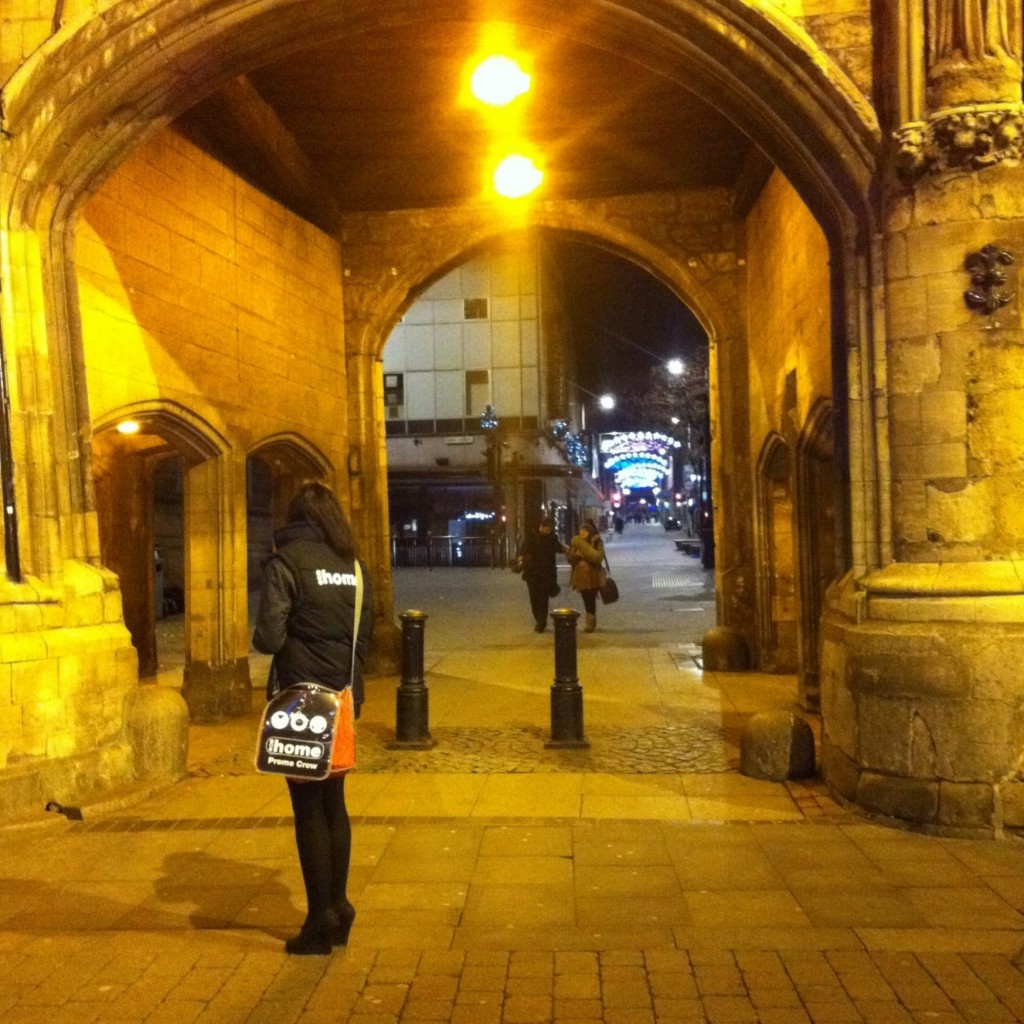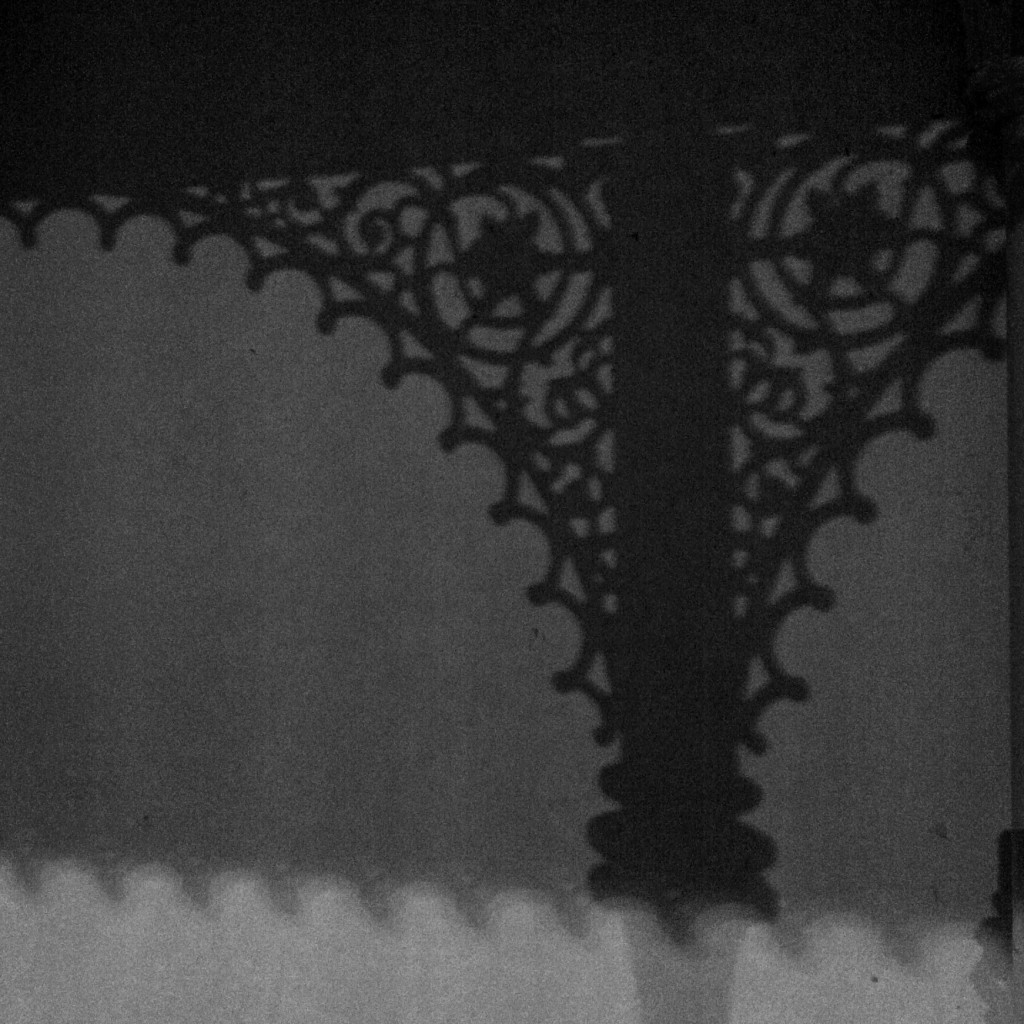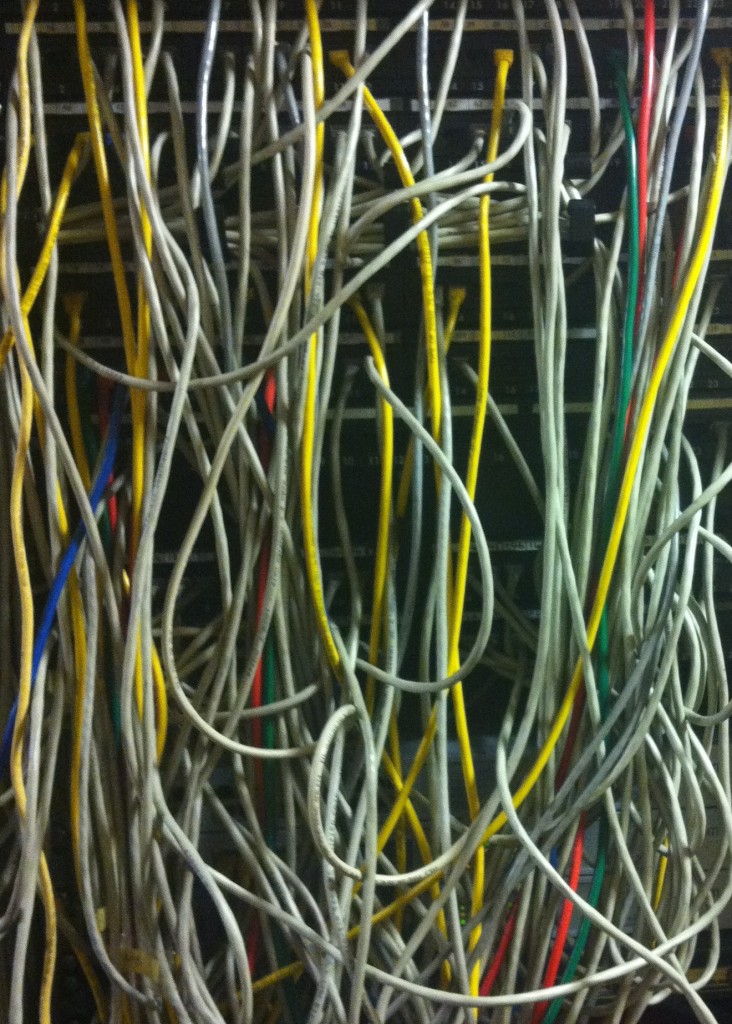Lincoln City Centre Photographs
On Friday evening, I went into Lincoln city centre, with a couple of friends to shoot some photos of the Christmas lights and anything else of interest we came across. Between them they had a Sony SLR, and two Nikons – I took my iPhone.
One of the apps I wanted to try out was 6×6, a camera app that takes square images. I know you can crop any photo you take with an iPhone to a square but this app forces you to create your image inside a square, something that photographers used to do when using medium format cameras with 6cm by 6cm film frames. 6×6 also has a setting to take only mono photos (no second colour image saved) – it gives a similar experience to when I used to shoot black and white film.
A number of the following shots were taken on Steep Hill – the best street in the UK.
The Pie Shop used by Lawrence of Arabia.
And the rectangle shot for comparison.
Another camera app I used was Pro HDR, when the app takes two images to make the final shot, it takes some interesting ghost images.
And in colour…
Lincoln City Centre Photographs Read More »
iPhoneography
Taking photographs with your iPhone.
I use my iPhone extensively as a digital camera, at work where it grabs screens shots, copies documents and records jobs,
and when walking and backpacking where is saves weight compared to a digital camera. It is the camera in my pocket for every occasion.
I have a selection of camera and imaging apps installed which add to the creativity of the iPhone camera these include.
- Pro HDR
- Camera+
- Pano
- 6X6
- Photogene²
but I still regularly use the iPhone camera app, which makes a great point and shoot camera with HDR. (You can search the iTunes App store for any of the above.)
When Googling iPhone photography I came across this site and blog, iPhoneography, which has some great articles, app reviews and outragous iPhone accessories. It is worth following if you are interested in iPhone photography.
Photogene2
I used to take a lot of black and white photos, on film, using a manual camera (a Nikon FM2) which I then processed and printed myself. It was great fun and I could produce some interesting and satisfying results. I thought it might be interesting to produce some mono images on my iPhone. I have tried the B&W effects available in the Camera+ app but thought it could be better and then I came across Photogene² as a featured app on the iTunes store and decided to try it out.
Photogene² is primarily an image processing app for the iPhone with many options including a fully featured black and white section. The interface is exceptionally good with controls that expand, become semi-transparent or disappear as you edit your image making it very easy to manipulate the effect you want. I particularly liked the contrast and exposure effect on the mono image to make the photo look like it had been printed on hard, high contrast, grade 5 paper – a result I was keen to produce.
Below is the first image I have made using the app (if I forget about the others I just experimented with).
The original image was made using Pro HDR – below is the starting image, with the colour saturation tweaked up a bit in the app, before saving.
Another feature of Photogene² is that it has a Black and White camera function, which displays in black and white as you frame the shot, to which you can add filters in real-time – I am looking forward to trying that out on some landscapes next time I go walking.
It looks like this is a good addition to my growing collections of camera and imaging apps on my iPhone digital camera.
Do you want to know how to cook pancakes?
Michael has posted a recipe for pancakes on his site.
This is the first of a series of recipes he is planning to showcase, coming soon choc chip cookies and Yorkshire puddings.
Do you want to know how to cook pancakes? Read More »
Sincil Bank
Today I have been using the BANC business centre at Sincil Bank, Lincoln City Football Club’s ground, for meetings and staff training. At lunchtime the team was using the lounge so we moved up to one of the boxes overlooking the ground – from where we had an excellent view of the castle and cathedral.
A New Web Site
I am in the process of building a web site and blog with my son to promote his new cooking business.
Michael is Cooking – http://www.michaeldatoo.co.uk/
It is a WordPress site and we have enabled it for viewing on a smartphone or mobile device as well as on a large screen. As part of the project we are installing the WordPress app on his iPhone so he can blog as he cooks.